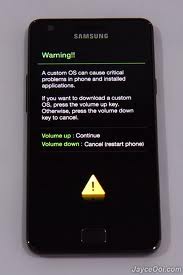Custom rom for Samsung Galaxy ace duos
Please also try out kitkat and cm7 ROM fro ace duos in this same blog You might have been heard that updating an android from one to other software is possible. Yes, it is true. But a custom rom for galaxy ace duos is not available until now. But it is available now. It is called "A Droid rom" you can too install it on your device. First you have to download it through this link http://www.mediafire.com/download/ztyx34juo2e4hvk/A-DROID+ROM+2.0.zip and the Samsung usb drivers through this link http://www.4shared.com/rar/DtyJnu_k/samsung_usb_driver.html and clockwork mode from this link http://www.4shared.com/zip/b64lfn5y/CWM-6802.html to your computer Features of this rom Based On Latest Stock Firmware DDLI1 Deodexed And Zip Aligned 14 toggles by lidroid BEATS AUDIO DSP Manager Special Droid RAZR Boot Animation with Sound ! XPERIA S HOME SCREEN ! XPERIA S WIDGETS Clock Widgets OnOffTools Brightness Photo Widget Weath